With the release of Sage 100 and 100c Version 2018 late last year, the Job Cost module was totally redesigned and modernized to improve performance and usability. In this article, we’ll take a closer look at the improvements.
Enhancements Summary
At a high level, the following enhancements were applied to Job Cost 2018 (aka Job Cost 2.0) in Sage 100:
- Integrates with Payroll, A/R, and A/P along with implementation of a better file structure for improved performance
- Better and more seamless reporting
- Screens easier to use and personalize along with a new copy capability
- Better integration with 3rd party products
- Allows you to manage deferred revenue and expense
Improved Data Entry and Workflow
In Sage 100, Job Cost tasks, screens, and functions have been enhanced to improve workflow and make it easier to access data including the following updates:
- Data entry grids used to improve efficiency
- Selection grids are available on most report task windows
- Calculator buttons have been added to dollar amount fields
- Calendar buttons have been added to date fields
- Hyperlinks to related tasks have been added where applicable
- In addition, you can enable Batch Entry mode in Job Posting, Job Billing, and Field Report entry tasks as well as set the next batch number on the Entry Tab in Job Cost Options.
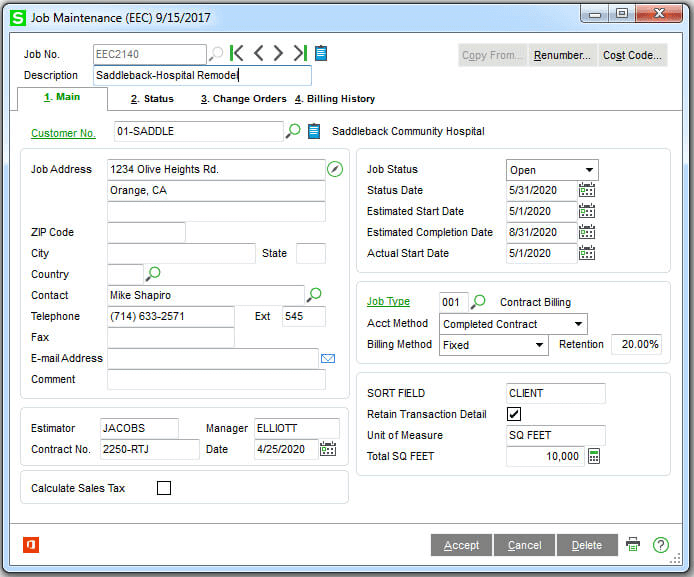
Job Maintenance screen of Sage 100’s version 2018 update of Job Cost 2.0.
Better Reporting
Report setting options now appear on the header of the applicable report window and with the ability to save settings, you can avoid reentering parameters each time you run a report. Plus, selection grids have been added to streamline report data filtering. In addition, SAP Crystal Reports is now used for all reports and forms which provides better output and performance.
Further reading:
- Sage 100cloud
- Sage 100cloud: Same Product, New Name
- Sage 100 License Pricing Change Coming in March 2018
Be sure to get in touch with your sage 100 account manager at BCS ProSoft with any questions questions about Job Cost 2.0 or Sage 100 Version 2018.







