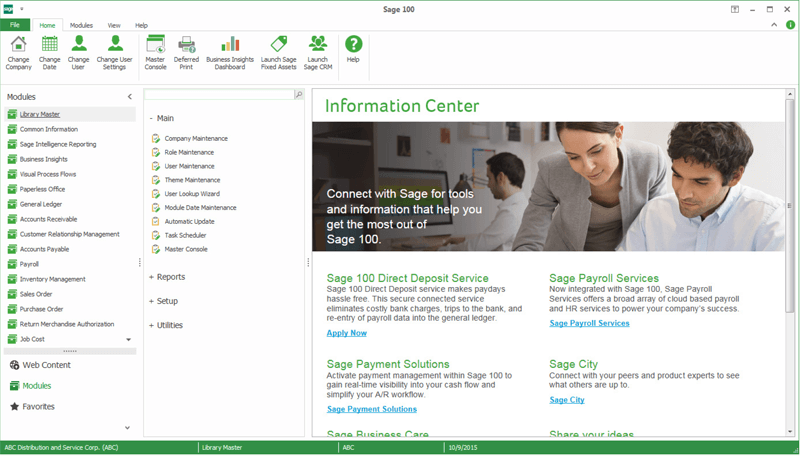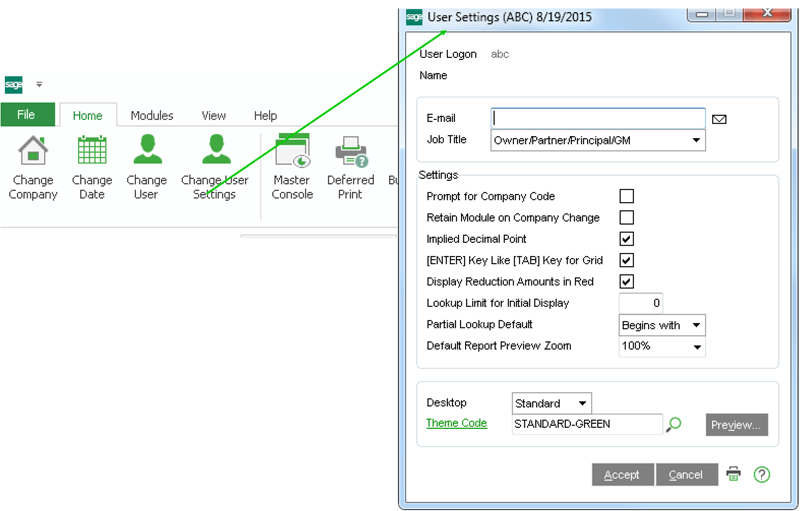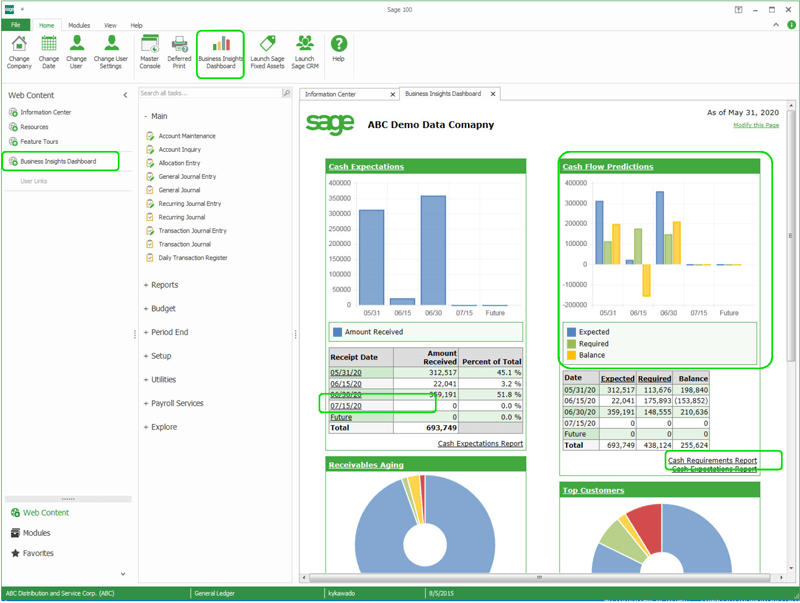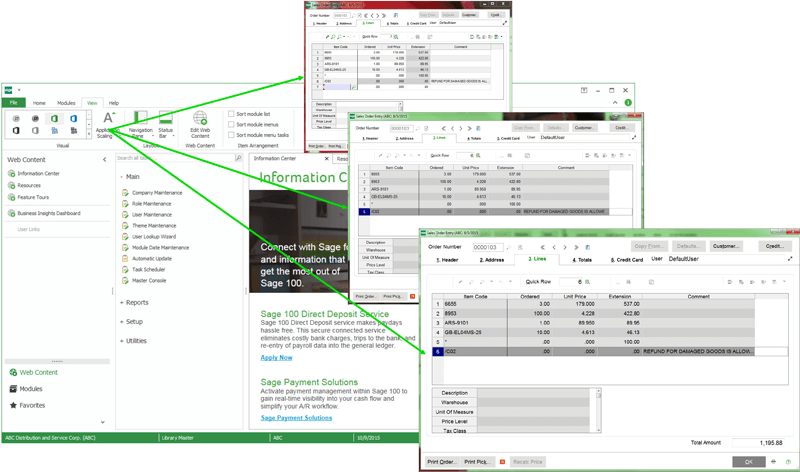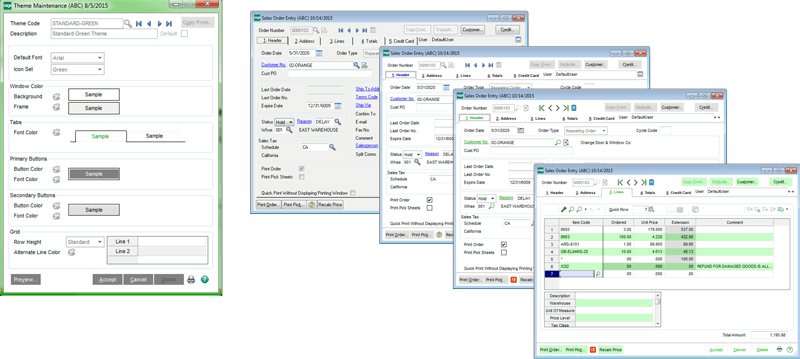With Sage 100 release of version 2016 last week came a few unexpected and interesting announcements from Sage. Like many other Sage 100 users planning their upgrade, you probably found yourself thinking, “What in the world is Sage 100c?”
As a Sage partner we were as surprised as you were when we first learned about the product at Sage Summit in New Orleans. At that time, Sage wasn’t able to provide answers to all of our questions. Well now we’ve had some time to digest the information and get clarification from our contacts at Sage.
This post will walk you through everything we can think of that you might need to know about Sage 100c, but first we need to set the context for this change.
What is Sage 100c?
Sage 100c is Sage’s attempt to modernize the look and feel of the product as well as the pricing model in order to compete in today’s accounting software market. Sage 100c offers you all the 2016 release enhancements plus a modernized user interface, designed to shorten your learning curve. It provides improved navigation, customizable desktop themes, and more.
- Easier navigation
Change fonts on the desktop and task window, customize desktop themes, and color schemes. - Persistent web content
Easily get to commonly used websites and activate services like Sage Payment Solutions and Sage Payroll Services. - Personalization and security
Individual users can change colors and themes, while accessing only the information they are authorized to see. - Application scaling
Change the resolution of your screen to fit properly on high-definition screens. - Business Insights Dashboard
Improved access to the Business Insights Dashboard, which has been given a modernized look
The new user interface (UI) makes the system look much cleaner and easier to navigate. A web-like interface* allows you to create custom links to various modules and tasks. Users can change the color scheme or administrators can create a custom color scheme or choose a pre-defined global theme to match your brand color scheme. You can also change to location of the navigation pane and status bar and keep it persistent by user and login.
*Note: Do not be confused by the term “web-like”. Sage 100c is NOT web-based.
The My Tasks button is renamed to “Favorites” and opens your most frequently used modules. Individual tasks, links, or even desktop icons can be dragged to and accessed from the Favorites section so that you never have to leave Sage 100. Menus can also be sorted alphabetically or you can use the default factory sorting. Tabs are flat and the new default font — Arial — is easier to read with new icons where appropriate for things like calendars, calculators, and magnifying glasses give the product a refreshing new feel.
There is even a button in the view tab to change the scale or size of the screens you’re seeing. You can use the default small screen or increase to medium and large-sized fonts, which is useful for users with high-resolution monitors. It is also helpful for users who have trouble reading small text.
BizInsights has been completely redesigned with a new color scheme. Hyperlinks in are located in grids so that you can drill down into content. You can even hover over graphics in charts to see dollar amounts or the number of invoices. It has also been completely rewritten in JavaScript with zero HTML making it easier to use. You can even now launch reports simply by clicking on it from your dashboard.
It should be noted that the only functional difference between Sage 100c and Sage 100 2016 is the new UI. The new UI is only available to the Sage 100c users paying on a subscription basis.
What’s the Difference between Sage 100 & Sage 100c (2016)
There are only two In our post earlier today we outlined a handful of the new features that came with last week’s release of Sage 100 2016. With the 2016 release, Sage customers have a new option to deploy: Sage 100c, the modernized version of Sage 100.
Sage 100c has all of the same features and functionality as Sage 100 2016. In fact, they are exactly the same product, except that Sage 100c features a modern new user interface and is only available as a subscription. The Sage 100c product is still completely optional and the “traditional” product is still available. For new customers this means smaller upfront costs, but higher “maintenance” or recurring subscription costs over time. For existing customers, this means a modernized interface and possibly higher ongoing maintenance fees.
Why Change from “Sage 100 ERP” to “Sage 100c”?
The ERP landscape has been undergoing big changes in recent years.
For many businesses, particularly large enterprises, ERP is the backbone that unites all silos, processes, and people. It’s also about the big picture: With ERP, executives have as broad or surgical a view of operations as they need.
But ERP can be confusing and intimidating. Small and medium-sized businesses (SMBs) in particular don’t believe they can afford nor need an ERP system; instead, they want a solution to help them solve problems relatively simply. That causes them to avoid traditional ERP, for many synonymous with cost overrun, complexity and inflexibility.
The cloud, analytics, accessible reporting and implementation simplicity are among trends impacting ERP implementations. Buyers no longer accept they have to completely shift business processes to suit an ERP solution.
To communicate and demonstrate that Sage solutions are moving beyond the sole promise of ERP—particularly giving SMBs the keys on how to manage their business vs. the other way around — many of Sage’s solutions are now categorized as “business management solutions.” This includes Sage North America’s flagship product, Sage 100.
So what does the “c” stand for?
It actually doesn’t mean anything — seriously. Sage is still working on that one. Sage is throwing out a few buzzwords and using some marketing jargon to make it sound fancier than it really is. Things you’ll hear are “connected”, “cloud”, and my personal favorite — “customer for life”. In reality, it’s an attempt to modernize Sage 100 brand to compete in today’s competitive market. I think as Sage 100 continues to evolve we could eventually see the “c” morph into “cloud” or something similar, but that’s still a ways off from being possible.
Edit 1/28/18: Called it! Sage 100c has been renamed to Sage 100cloud.
Despite not having an actual meaning, the “c” does serve a purpose. The “c” indicates the difference in versions between the traditional Sage 100 2016 deployments and the subscription based pricing model for that version.
Here’s what Sage has to say about modernization:
Sage makes it easy for SMBs to focus on running your business and meeting the evolving expectations of today’s business world, not managing your software or keeping up with technology changes. As your business environment changes, Sage brings the latest innovations together with trusted Sage solutions to help you evolve your business.
Modernization is our collective bridge to the future and now a key theme for Sage’s core products: Sage 50 (US and Canada), Sage 100, Sage 300, Sage HRMS, and Sage CRE. Modernization means we’re investing in those products to meet today’s expectations of our customers, and our customers’ customers. But all without disruption: Sage’s modernized products are the same as they are today – but now with much more.
Why modernize? Today’s business world has changed: modern solutions now offer Cloud computing, mobility (i.e., smartphones, tablets) and innovative ways to address problems. Modernized Sage solutions translate to customers benefitting from additional value of new technology without the disruptive change of replacing their current product. Customers can continue leveraging their current Sage products and associated customizations, integrations, and product knowledge.
Customers for Life. Modernization is the epitome of Sage’s “Customer for Life” philosophy. We are bringing our products well into the future and taking our customers along in the journey.
—Sage North America
Sage 100c Impressions from BCS ProSoft
The decision to drop “ERP” in favor of “Sage 100c” This is more than just a branding issue. While the “ERP” acronym has a negative connotation among SMBs, Sage needed something more modern and sleek — think iPhone 5c. Sage is struggling to compete with new cloud-based competitors like NetSuite ERP who offer their products as a subscription under the Software-as-a-Service (SaaS) model. For new implementations, these products often have significantly lower upfront costs compared to products like Sage 100 that traditionally need to be purchased outright before they can be implemented.
“No More ERP” + Subscription Pricing = Sage 100c
Under the SaaS model, customers pay a recurring subscription that will ultimately be much higher than purchasing the solution outright, but allows users to also forgo critical IT infrastructure expenses. While Sage 100c is NOT cloud-based and is NOT accessed through a web browser, subscription pricing makes sense. You can still purchase the traditional Sage 100 solution upfront and pay your normal annual maintenance fees, Sage 100c has a much lower upfront investment but higher “maintenance” or subscription fees over time.
It makes sense where Sage is headed with the Sage 100 product line and this could be an indication that Sage is exploring the potential for a true SaaS Sage 100, though that is still a long time from being possible. Sage has been criticized in the past for not embracing the cloud sooner, but Sage 100 ERP is a very robust system that is trusted by 90,000+ organizations world-wide. It’s not easier to rewrite such a complex system and make it affordable for existing customers. If you’re worried about what this means for your organization, I wouldn’t be. Business will continue as usual and it’s exciting to see what will happen with the product over time.