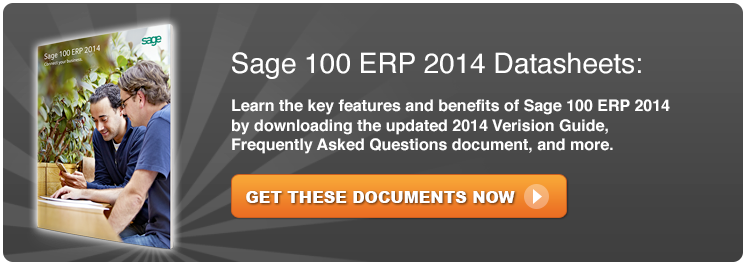For 2014, Sage 100 ERP (formerly MAS 90 & MAS 200) offers more ways than ever for everyone to connect everyone involved in your small to midsized business, from your customers to your vendors to your in-house departments. Your customers expect more from their experiences with your company—Sage 100 ERP 2014 will help your team deliver on those expectations from anywhere your business takes them.
With significant changes made to improve user experience and additional connections to the 2014 release, picking just ten reasons to upgrade to the latest version of Sage 100 ERP is not easy. So without further ado, here are our Top 10 Reasons to Upgrade to Sage 100 ERP 2014:
1. Do more to connect on the road with Sage Mobile Sales, Sage CRM, and Sage Mobile Service.
The new web and mobile connections now available through Sage Billing and Payment, Sage Mobile Sales, Sage CRM, and Sage Mobile Service, power opportunities to generate more sales, increase revenue, and provide a better customer experience. Key features and benefits include:
- Access customer information, including past sales activity and more, out in the field.
- Suggest and capture sales of add-on, accessory, or substitution items through a visual iPad catalog.
- Provide and confirm sales quotes, place orders, and take payments with an iPad.
2. Control, automate, and analyze your data with Sage Intelligence, now accessible through the Sage 100 ERP menu.
Sage Intelligence now installs automatically with Sage 100 ERP 2014, allowing it to be accessed through the Module Menus toolbar and the Tasks Tab. Excel lovers rejoice as Sage Intelligence is now compatible with current versions of Microsoft Excel, giving you maximum control and flexibility over your report layouts.
3. Optimize inventory management with Sage Inventory Advisor.
Sage Inventory Advisor is a web-based application that helps your inventory management team strike the optimal balance between being ready for demand and avoiding stock overages. Key features and benefits include:
- Reduce costly inventory overages to free up working capital.
- Reduce stock-outs to improve fill rates.
- Improve speed and accuracy of demand planning and forecasting.
4. Enable electronic invoicing, receipts, and online payments with Sage Billing and Payment.
Sage Billing and Payment makes the tedious invoicing and reconciliation processes easier thanks to the ability to electronically send bills and receive payments. Key features and benefits include:
- Improved customer service.
- Reduce Days Sales Outstanding (DSO).
- Reduce invoicing time and expense.
- Reduce redundant data entry.
5. Find customers, vendors, and item descriptions by name instead of number with Autocomplete.
Autocomplete simplifies the search for customer names, vendor names, or item descriptions in the corresponding customer number, vendor number, and item code entry fields. When you type in those fields, a list of records matching the entry appears—making it easy for you to select a record from the list.
6. Look up invoices with just a click using the new Invoice list flashlight.
An “Invoice list” flashlight button is now featured in the following areas:
- Accounts Payable Invoice Data Entry
- Repetitive Invoice Entry
- Accounts Receivable Repetitive Invoice Entry
When you click on the “flashlight,” a list of all the invoices in that data entry table appears.
7. Search more easily with an improved Search grid window.
Searching through grids is easier now. That’s because in Sage 100 ERP 2014 the search grid window has been redesigned to automatically default to the first column of values instead of the row column showing the row number.
8. Run multiple reports faster using the Print stay open option.
In the latest release of Sage 100, you can keep the “Custom Report” window open after clicking the “print” and/or “preview” prompts. The same is also available in the print financial reports window in general ledger. So now, after printing or previewing a report, you’ll be ready to run other reports more quickly. That means easier comparative analysis with less waiting time.
9. Stay up to date with a range of important Payroll Enhancements.
Sage 100 ERP 2014 keeps you up to date with payroll changes through:
- An Employer Medical Assistance Contribution field.
- The ability to report instead of select up to 16 Box 12 codes when filing W-2s.
- Better display of Form IDs and Form descriptions in Federal eFiling and Reporting.
- Added mapping of Earning and Deductions codes for Puerto Rico reporting.
10. Quickly identify profitability with the Sage Intelligence Profitability Dashboard.
Using the Profitability Dashboard makes it easy for you to identify customer, product, and salesperson profitability in variable time frames.
With You Every Step of the Way
Sage 100 ERP is the foundation for connecting your business to provide a better customer experience, increase revenue, and make better business decisions. When you invest in a business solution, you have the right to expect that it will be implemented with the greatest skill and knowledge. BCS Prosoft offers the expertise and proven methodologies you need to maximize your investment. With our help, you can be confident it will be done right the first time.