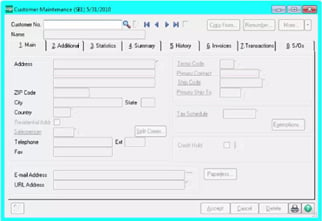The latest version of Sage 100 ERP (formerly MAS 90 & MAS 200) was released earlier this month and was one of the most feature-packed releases in quite a few years.
It included a long list of enhancements, many of which are inspired by customer requests submitted through the Sage 100 Ideas website. Sage does an excellent job incorporating user ideas into new releases, but it’s still surprising to see how many of them actually made it into Sage 100 ERP 2015.
In this post we’re going to highlight some of the most popular and highly-requested features or enhancements from the Sage 100 Ideas website.
1. Canadian Postal Codes
Customers who distribute products all over North America will be happy to learn you now have the option to install Canadian postal codes during Sage 100 installation. Once installed, you can maintain Canadian codes using Zip Code Maintenance. While this may not apply to most of our Sage 100 customers in Texas or Hawaii, it’s obvious why this one received so many votes.
2. Better Print and Data Export Control
New security features allow administrators to control which users have rights to export data from Sage 100 into Excel from lookups/grids and whether to allow printing from lookup windows. Sage is finally catching up to competitors with more role-based security features. Now you don’t have to worry about a disgruntled ex-employee walking out with your customer list.
3. Expanded Vendor Name Field
By popular request, the vendor name field has been expanded to 50 characters. Previous versions were limited to 30 characters. In addition, various standard forms and reports have been adjusted to accommodate the expanded field. Sometimes it’s the little things that matter.
4. Expanded Company Color Options
You may already know that Sage introduced the ability to color-code company windows in Version 4.4. But for some customers, many of the color options are an eye-sore and made it harder to read certain fields and text. Sage 100 ERP 2015 introduces additional options to color code the entire background, just the window frame, or both.
5. Sort by Multiple Columns
A new Sort Columns button has been added to several windows in Accounts Payable and Bank Reconciliation that allow you to select one or more columns and sort each one in ascending or descending order. This comes in handy for things like Invoice Payment Selection, Cash Receipts Entry, and more.
As I mentioned, there were A LOT of new features added and there’s just no way we can cover them all. So I’d encourage you to peruse through the entire new Sage 100 ERP 2015 key feature list to see some of the other areas of enhancement from General Ledger and Bank Reconciliation to Order Processing and Inventory. As always feel free to reach out to a Sage 100 expert at BCS ProSoft or leave a comment below.
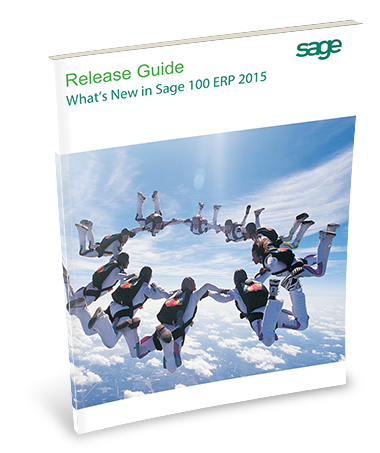
Free Guide: What’s New in Sage 100 ERP 2015
Download your copy of the newly-released 60 page release guide that details all the new features in Sage 100 ERP 2015 (formerly MAS 90 & MAS 200)!