As momentum builds around Sage 100cloud, Sage is delivering on their promise to accelerate development efforts. With more than 30 feature enhancements to key modules including Library Master, Paperless Office, Inventory Management, and Custom Office, 2019.0 is the biggest release for Sage 100 and Sage 100cloud we’ve seen in years.
The Sage 100 v2019 is designed to optimize efficiency, improve adoption, increase customizability, and enhanced security.
Before we dive into things much further, we’d like to remind you that those on a BCS Diamond Support plan receive Upgrade Implementation Services as a part of that plan. Be sure to contact your Sage 100 Account Manager to schedule your upgrade today.
Optimized Efficiency
Sage 100cloud exists to help medium-sized companies automate their business processes so they can spend more time on activities that generate value. Automation not only means that tasks can be completed more quickly, but it means that they can be completed with more consistency and precision as well. In other words, Sage 100cloud is designed to help businesses do more with less risk.
Sage 100 v2019 includes many additions to an already rich set of automation tools. The new auto-complete feature for General Ledger account numbers, for example, will be a real time saver during data entry, while also ensuring that account numbers are entered correctly the first time. A new copy button added to the User Lookup Wizard means that a custom lookup for one user or company can be easily applied to others without having to generate the same query multiple times from scratch.
Sage is also increasing efficiency by making sure that users have the information they need, when and how they need it. From the General Ledger, users can now consolidate all General Journal entries into a single PDF. The account number and description are now printed on every page of the General Ledger Detail Report and General Ledger by Source Report.
Sage has also delivered several highly requested printing features for Inventory Management. Users now have the option to include or exclude inactive items from the worksheet, Physical Count Entry, and Variance Register. More than this, an ‘Only Print Variances on Register’ checkbox has been added. If you select this check box, all items for which there is no variance are omitted from the register.
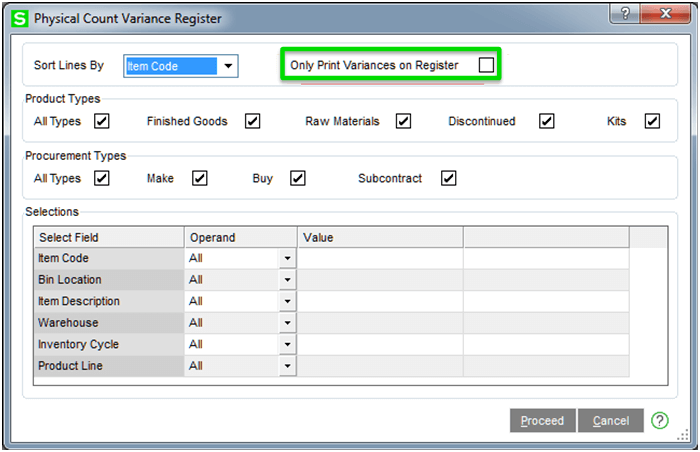
Only Print Variances on Register
Improved User Adoption
A business management solution is a tool and, as a tool, it is only as effective as the organizations that wield it. Sage 100cloud now has ‘grad cap’ links that direct users to relevant training through Sage University to assist to help make users aware of and understand how to use new features as they are rolled out. With version 2019.0, you have access to 20 additional Sage University links covering areas including Accounts Payable, Accounts Receivable, Bank Reconciliation, General Ledger, Job Cost, and Library Master.
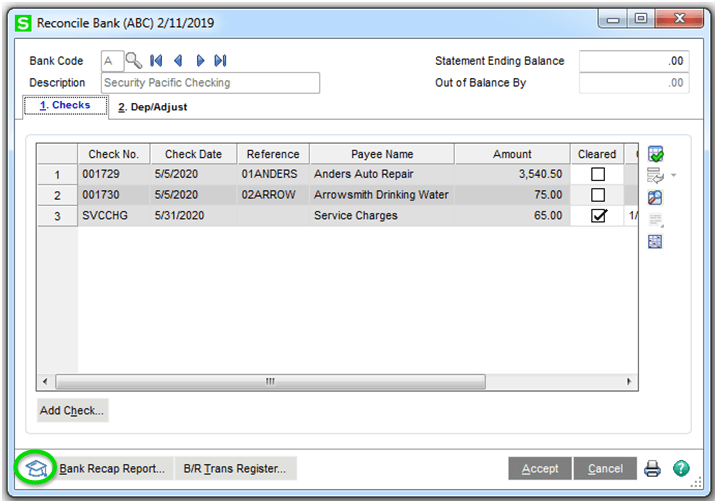
Grad Cap in Sage 100
Increased Customizability
Custom Office is one of the biggest reasons that businesses choose Sage 100cloud. The ability to easily customize (not just configure) data fields, forms, and the user experience in ways that persistent across upgrades means that customers can save thousands of dollars that they would otherwise have to pay to customize other platforms (if those platforms are customizable at all).
With the 2019.0 release of Sage 100 and Sage 100cloud, it becomes possible to customize the columns and buttons on the Journal & Register Viewer, Period End Report Viewer, and Report Viewer. Sage has also added support for HTML email in Paperless Office, thanks to a new message editor in Electronic Delivery Message Maintenance. With this, the size of the message field, added several new merge fields, and included Cc and Bcc options for E-Mail Addresses have been increased. Numerous other enhancements have been added to Paperless Office in the 2019.0 release, including the ability to add additional attachments, pdf file name options, and an option to copy salespeople on email.
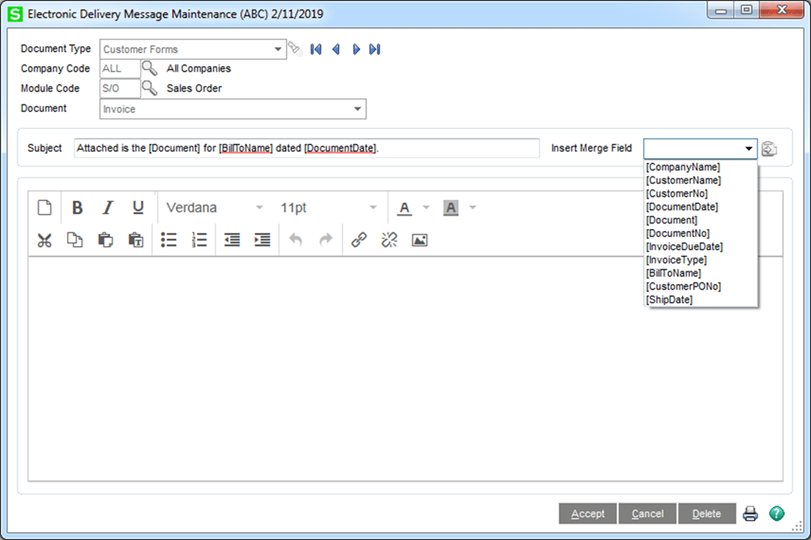
HTML Email Editing for Paperless Office
Enhanced Security and Activity Logging
In addition to encrypting bank information and supporting TLS 1.2 when sending emails through Paperless Office and eBusiness Manager, Sage has added more tracking and flexibility to the Activity Log. Changes made in Role Maintenance and User Maintenance are now tracked, and a new ‘Security’ activity type has been added. Sage has improved performance by allowing users to apply a threshold in the maximum number of records to display, and we have added a purge utility that allows businesses to maintain the Activity Log through either deletion or the creation of an archive file.
More Information
- What’s New in Version 2019
- Sage 100 Payroll 2.19.2 Release Notes
- Sage 100 Payroll 2.19 Installation & Upgrade Guide
Proven. Flexible. Connected. Sage 100cloud is Your business management solution.
As more customers subscribe to Sage 100cloud, we are seeing accelerated development efforts to deliver more value in direct response to feedback and feature requests. Still haven’t made the move to subscription? The process is easy and doesn’t require any changes to how you use Sage 100 today, but when you ARE ready to upgrade, a subscription entitles you to a large and growing list of exclusive features including Sage Contact and automated bank feeds and reconciliation. Contact your Account Manager to get started today!







