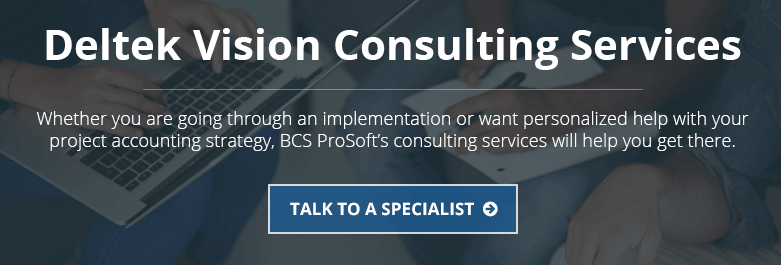When working with reports in any section, there is tab specific Help available. In the above example, Reporting/Project/Office Earnings/Options Field/General Tab, the Help on the bottom right will guide you to Help related to the Office Earnings report.
Once you click on the Help button, this page will appear. Scroll down to “Columns” and click.
This report has over 60 available columns and this page provides a description of each one. If the column uses a formula (example: Backlog) the formula is also included.
About the Author
Nedra Roberson joined the BCS ProSoft team in January of 2012. She has been a Vision consultant/trainer since April 2004 providing training for clients using Advantage and Vision software. She has been responsible for the successful training and implementation for firms ranging in size from as few as 15 persons to 350 persons. Prior to this, she worked as the finance manager for a civil engineering/architecture firm. In January of 2003, this firm was one of the first, nationwide, to go live with Vision.
Nedra has been married to Dave for 37 years. They have two sons, both served with the U. S. Marine Corps in Afghanistan, Pakistan, Somalia and Iraq. Four year old granddaughter, Taylor, brings new meaning to “staying busy”!