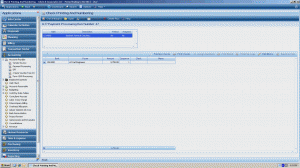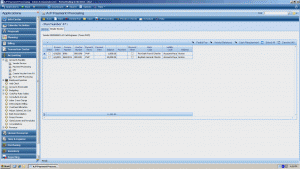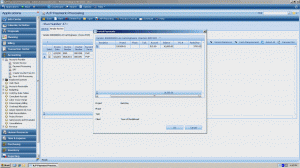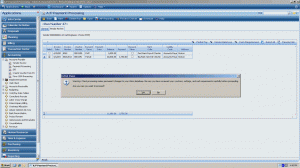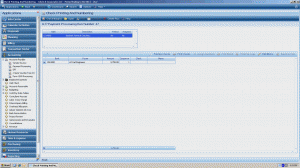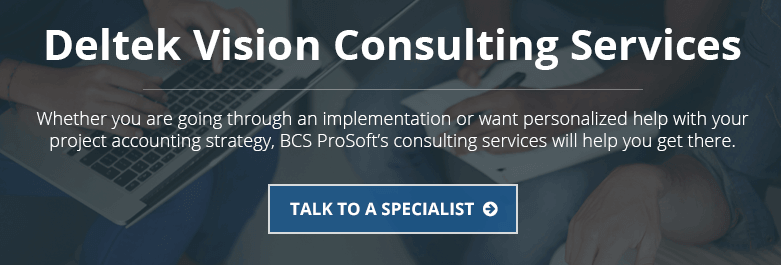Step 1: Under Accounting/Accounts Payable/Payment Processing, create a New file. Select the vendor (automatically or manually).
Step 2: Select the voucher to pay and click “Partial Pay”.
Step 3: Enter the amount you wish to pay and click OK. Then, click Process Checks.
Step 4: Preview, print, assign number and post. The remaining balance will be available for future payments.
About the Author
Nedra Roberson joined the BCS ProSoft team in January of 2012. She has been a Vision consultant/trainer since April 2004 providing training for clients using Advantage and Vision software. She has been responsible for the successful training and implementation for firms ranging in size from as few as 15 persons to 350 persons. Prior to this, she worked as the finance manager for a civil engineering/architecture firm. In January of 2003, this firm was one of the first, nationwide, to go live with Vision.
Nedra has been married to Dave for 37 years. They have two sons, both served with the U. S. Marine Corps in Afghanistan, Pakistan, Somalia and Iraq. Four year old granddaughter, Taylor, brings new meaning to “staying busy”!