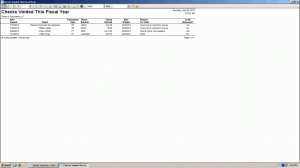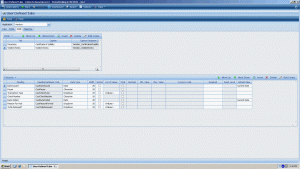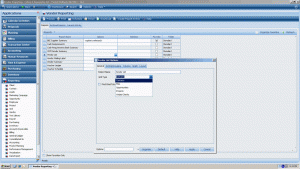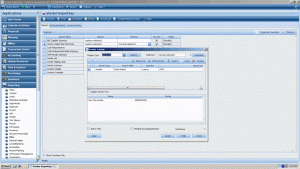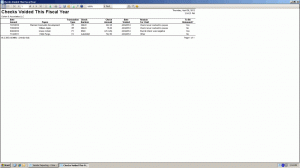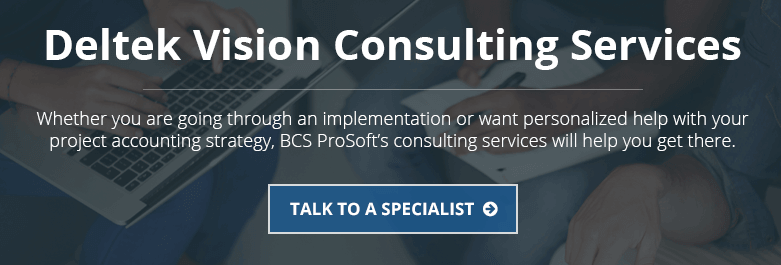User Defined Fields can be added for any Info Center. Once added, they become searchable/reportable fields in Vision. You can choose to add a new tab to an Info Center or a field or grid. Once they have been added, you can use the tab designer to position the field or grid on the page.
A dropdown box is created for Transaction Type:
- CD (Cash Disbursement)
- CV (A/P Disbursement)
- EP (Employee Expense Repayment)
- PP (AP Payment Processed)
- PY (Payroll)
The dropdown box for “Reason For Void”
- Check not cashed by payee
- Check issued in error
- Paycheck had negative amount
- Other
The last dropdown is a Yes/No box.
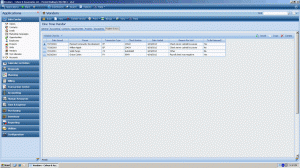
A vendor is set up so all voided checks can be entered in one place. This screen shot is an example of entries in the grid. If only one role will be entering voided checks, the tab can be hidden from all other users.
In Reporting/Vendors/Vendor List:
Under Selection, search criteria: Date Voided/year is/2012.
About the Author
Nedra Roberson joined the BCS ProSoft team in January of 2012. She has been a Vision consultant/trainer since April 2004 providing training for clients using Advantage and Vision software. She has been responsible for the successful training and implementation for firms ranging in size from as few as 15 persons to 350 persons. Prior to this, she worked as the finance manager for a civil engineering/architecture firm. In January of 2003, this firm was one of the first, nationwide, to go live with Vision.
Nedra has been married to Dave for 37 years. They have two sons, both served with the U. S. Marine Corps in Afghanistan, Pakistan, Somalia and Iraq. Four year old granddaughter, Taylor, brings new meaning to “staying busy”!