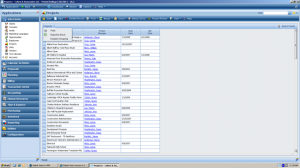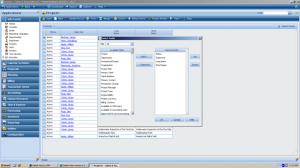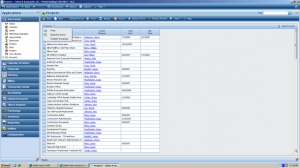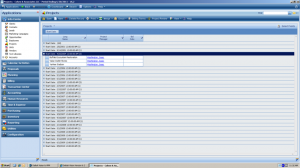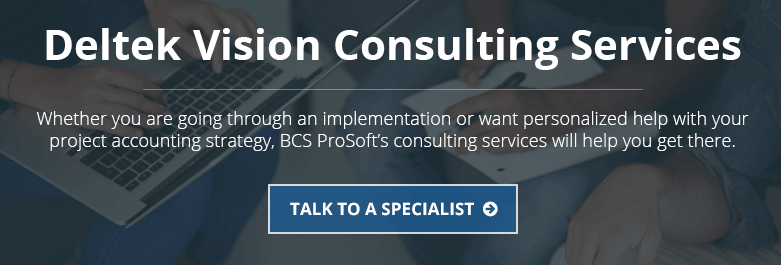The new Smart Grids feature in the Vision Info Centers gives you expanded options for quick reporting. The Select Fields area allows you to pick out the fields you want to look at and the Enable Grouping allows you to group and order those fields. You can then export to Excel for further analysis. These options are available without going through the general reporting section.
Step 1) In any Info Center, search and select a group of records.
Step 2) Click on View and select Grid View.
Step 3) On the right side of the toolbar, click Selected Fields. From this list, choose the fields that you want to see.
Step 4) Once you’ve selected the fields, you can order them with the Up/Down buttons on the right.
Step 5) Click the down arrow to the right of “Projects”. It is highlighted in yellow in the above screenshot.
Step 6) Click on Enable Grouping. You will see “Drag a column header here” to group by that column.
Step 7) After grouping by Start Date, you can click the + at the left of each date to see all projects with that Start Date.
Using Deltek Vision’s Grid View gives you the opportunity to update multiple records quickly. You can Print or Export to Excel the data in the Grid View.
About the Author
Nedra Roberson joined the BCS ProSoft team in January of 2012. She has been a Vision consultant/trainer since April 2004 providing training for clients using Advantage and Vision software. She has been responsible for the successful training and implementation for firms ranging in size from as few as 15 persons to 350 persons. Prior to this, she worked as the finance manager for a civil engineering/architecture firm. In January of 2003, this firm was one of the first, nationwide, to go live with Vision.
Nedra has been married to Dave for 37 years. They have two sons, both served with the U. S. Marine Corps in Afghanistan, Pakistan, Somalia and Iraq. Four year old granddaughter, Taylor, brings new meaning to “staying busy”!