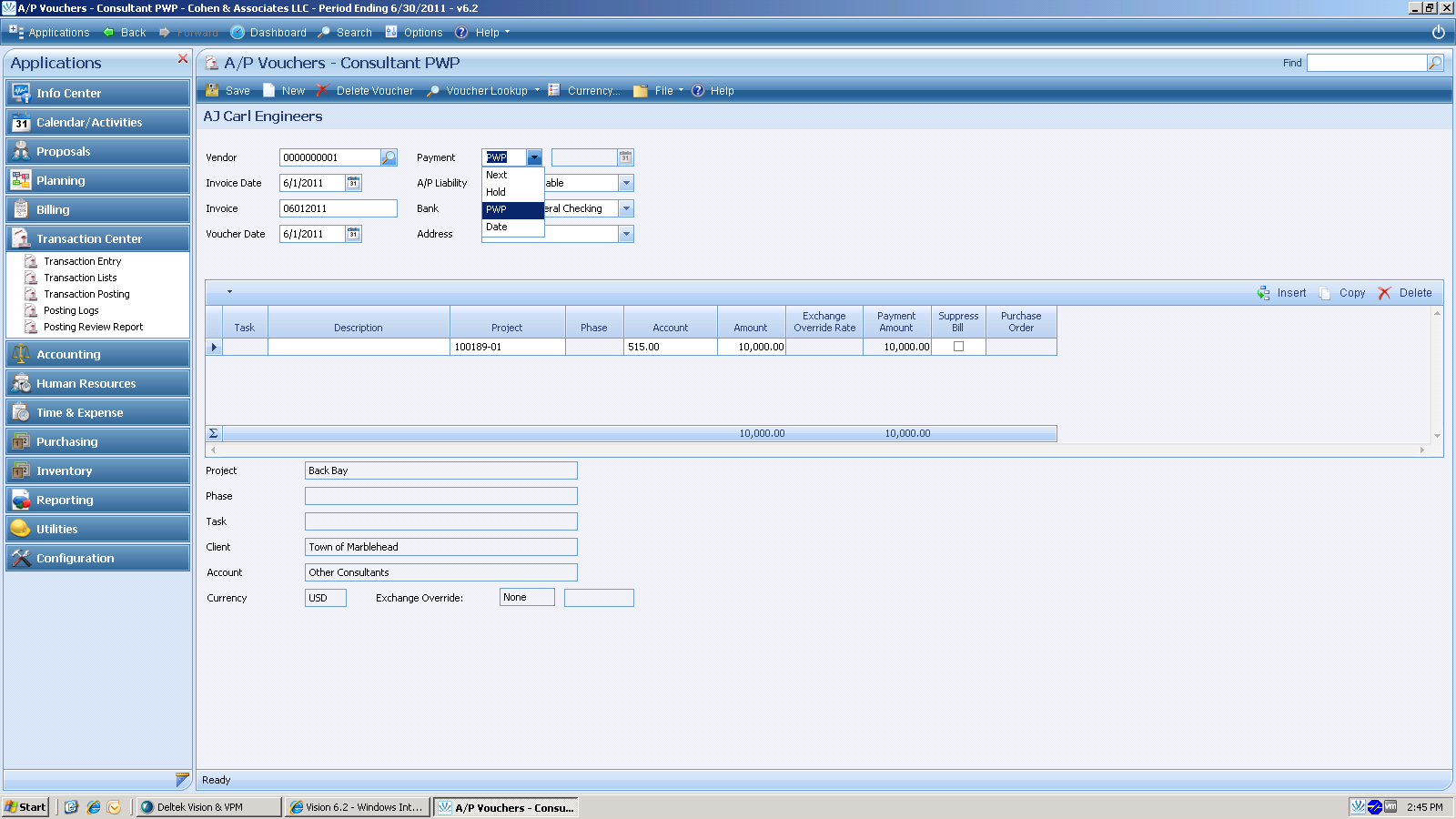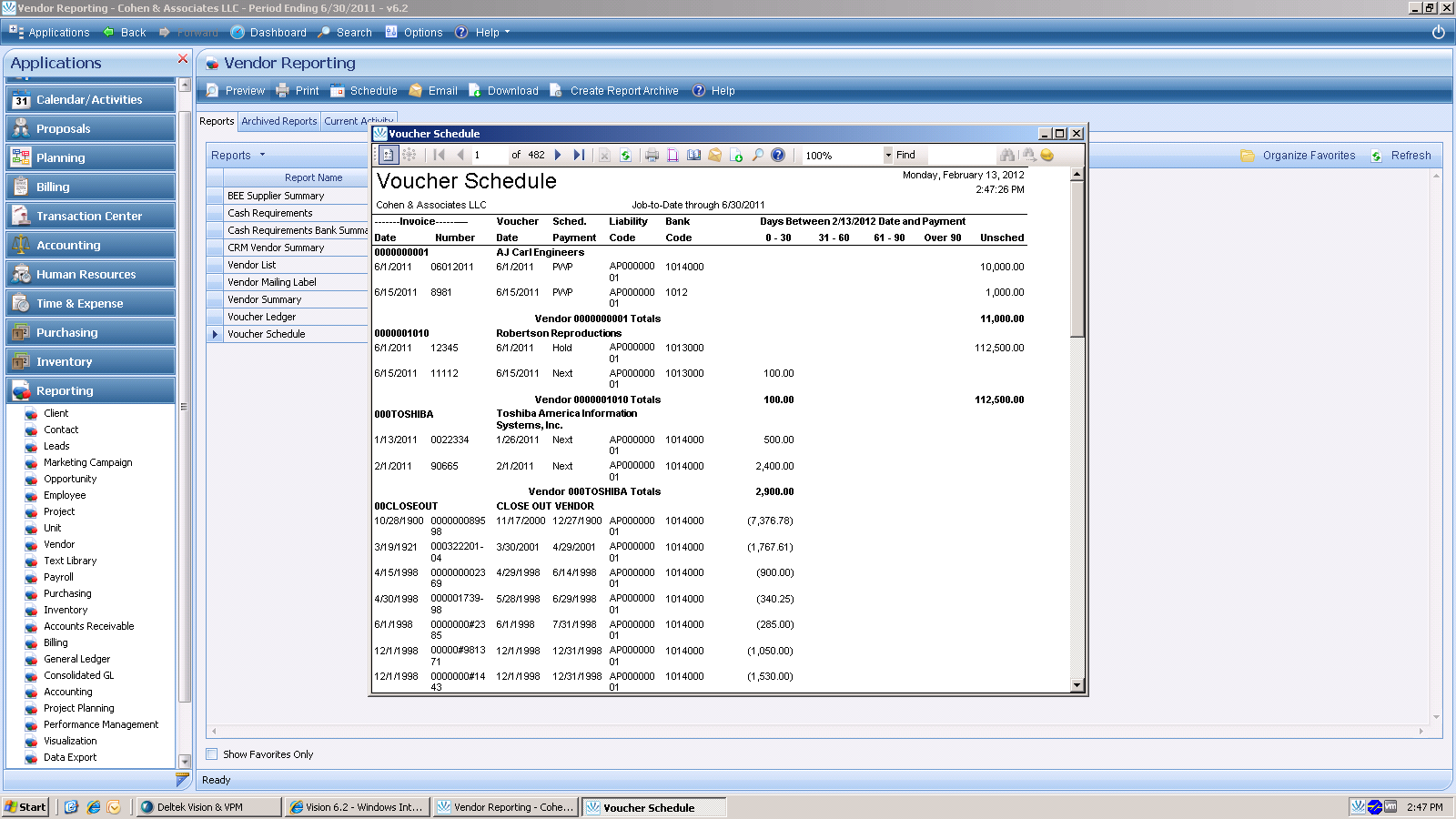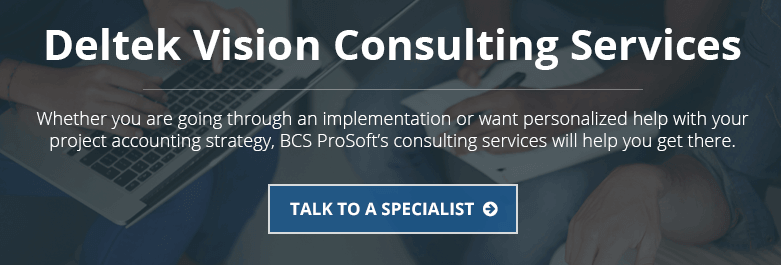When PWP is selected as the scheduled date for payment, Vision will associate the project, phase and task (or the level you have defined in configuration/accounting/system accounts payable) with the vendor’s voucher. When a corresponding cash receipt is posted, the voucher will be automatically released for payment in your next AP payment run. There are a couple of stipulations though:
- First, you must be using the automatic rather than the manual processing type for your payables. All open vouchers will show up in manual processing and can be selected to be paid regardless of whether the client has paid or not.
- Second, the invoice must be processed through interactive billing rather than through the transaction center. However, if you do enter invoices through the transaction center, you can access it in voucher review and click on the view details screen. Then, enter the invoice number associated with the PWP voucher.
Steps:
- When entering the AP Voucher, select PWP from the Payment field drop down.
- Enter the project and a reimbursable account number along with the amount.
- You must bill the client through Interactive Billing.
- When payment is received from the client, you will enter the Cash Receipt.
- Once this is posted, the next time you process payables (using the Automatic Run Option), the voucher will show up to be paid.
- When you enter an AP Voucher with the payment selection of PWP, it will show up on the Voucher Schedule in the Unscheduled Column.
About the Tips & Tricks Series
BCS ProSoft is proud to offer you these Tips & Tricks for Deltek Vision. These tips were drawn from our extensive technical support knowledge base as well as from the comprehensive experience or our team. Each tip is outlined in detail, including pictures and or drawings where appropriate. Some tips should be used with great care and caution. If you are ever in any doubt as to how to use the information provided, please contact our Award Winning Support Center. Click here for options on contacting our Support Center.
 About the Author
About the AuthorNedra Roberson, Vision Consultant/Trainer
Nedra Roberson joined the BCS ProSoft team in January of 2012. She has been a Vision consultant/trainer since April 2004 providing training for clients using Advantage and Vision software. She has been responsible for the successful training and implementation for firms ranging in size from as few as 15 persons to 350 persons. Prior to this, she worked as the finance manager for a civil engineering/architecture firm. In January of 2003, this firm was one of the first, nationwide, to go live with Vision.
Nedra has been married to Dave for 37 years. They have two sons, both served with the U. S. Marine Corps in Afghanistan, Pakistan, Somalia and Iraq. Four year old granddaughter, Taylor, brings new meaning to “staying busy”!